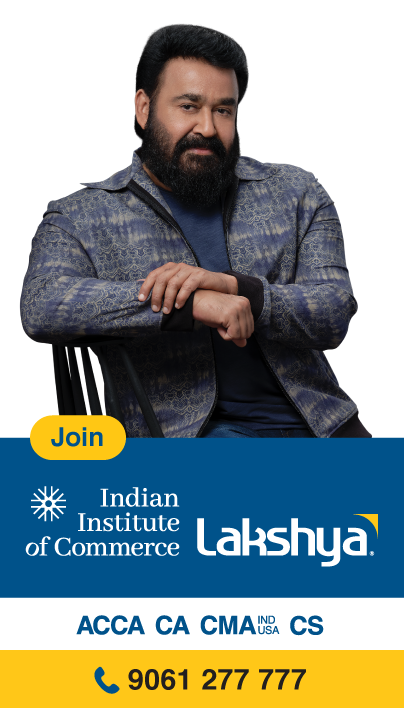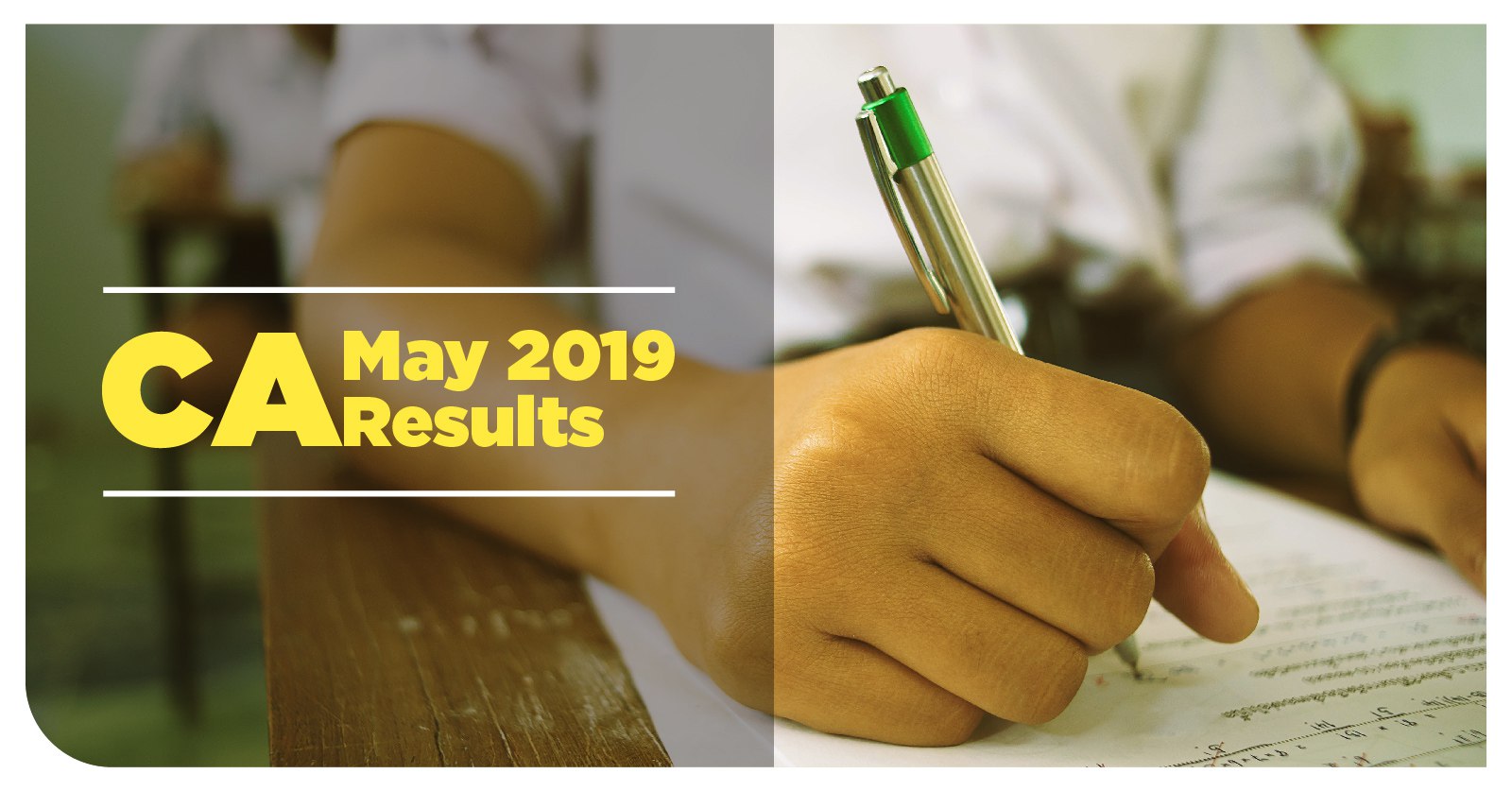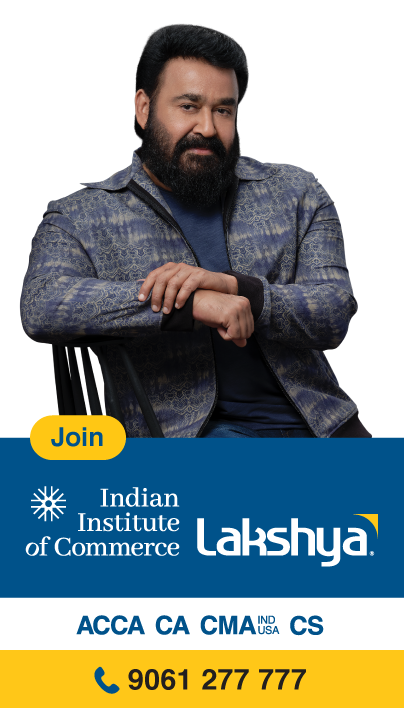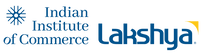The CA May 2019 results will be announced by the 4th week of July or the 1st week of August 2019. All students can get the results from via SMS or through the online portal. To find out your results students are expected to send SMS to the numbers given below. To access the results online, students need to log in to www.icai.org using your pin number and roll number. Along with the results ICAI also publishes the merit list of the top 50 candidates.
In the event that the students are dissatisfied with the results, they can submit the marks for verification.
How to check the results via SMS/Email?
To obtain the May 2019 exam results via the registered email id students have to follow the instructions given below.
- Visit the official ICAI website at icaiexam.icai.org
- On the home page, click on the login button and enter your login credentials
- Click on login after you have entered the details
- Now on the dashboard click on ‘Email registration’
- Enter your name, Roll number and email ID.
- Now click on the ‘register me’ button to successfully register to receive the results via Email.
How to receive the results via SMS?
To receive the May 2019 results via SMS kindly send the following text.
CAINTER(SPACE) XXXXXX ( The XXXXXX is the six digit roll number). This facility is available by all mobile service providers.
How to check the May 2019 results online?
In order to check the results online, follow the instructions below.
- Go on the ICAI official website
- Log in by entering the pin number, roll number or registration number
- Click on the “Check result” button and your result will appear in the next screen
CA IPCC pass mark
Candidates can attempt both the groups or can write a single group at a time. Be it for a single group or both group combined, candidates must score 40 marks to pass and an aggregate of 50% in all papers to pass the exam.

 ABOUT LAKSHYA
ABOUT LAKSHYA  WHY CHOOSE LAKSHYA
WHY CHOOSE LAKSHYA  MISSION AND VISION
MISSION AND VISION  CHARTERED ACCOUNTANCY (CA)
CHARTERED ACCOUNTANCY (CA)  ACCA
ACCA  CMA-USA
CMA-USA  RESULTS
RESULTS