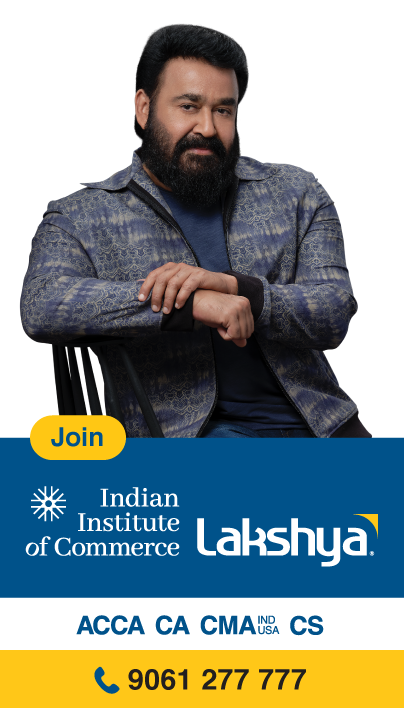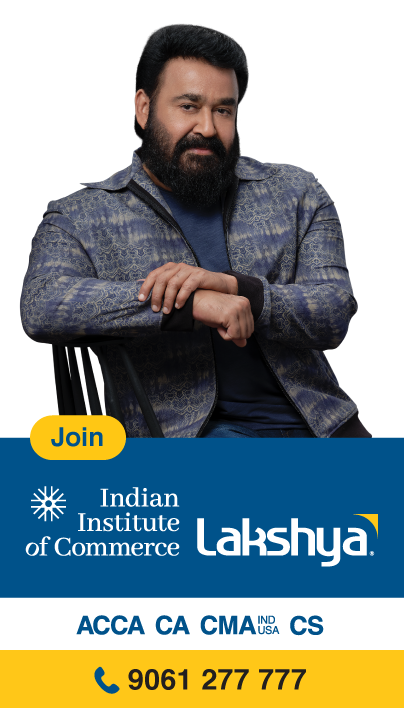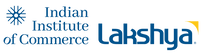In this age of technology, it’s absolutely up to us if we want to use technology to aid us in our goal to study or use it to distract us. It's very natural for you to slip up or not to do what you had set out to do. The following apps will help you keep on track and stay on top of everything.
So let’s see how we can study smart instead of studying hard.
1.App Blocker App
As mentioned above a smartphone is an awesome gadget to have if you can steer clear of distractions, it can seem like it’s easier said than done. If you are someone who finds this as a challenge you can use the following app, it will help you block apps for a certain period of time thus helping you to focus.
Stay focused
You have to admit one of the worst things while studying is distractions. A notification, an alert that you got a follower request, or that someone is doing a live video and down you go down the rabbit hole. This app can block all apps until you whitelist it, you can also set time restrictions so after your daily/hourly set time, the app will be blocked. You can also check the daily usage hours, so you can identify the apps you waste most of your time on. The app is so good that it even sends you a pop up every time you use an app, this will help you to set your priorities straight!
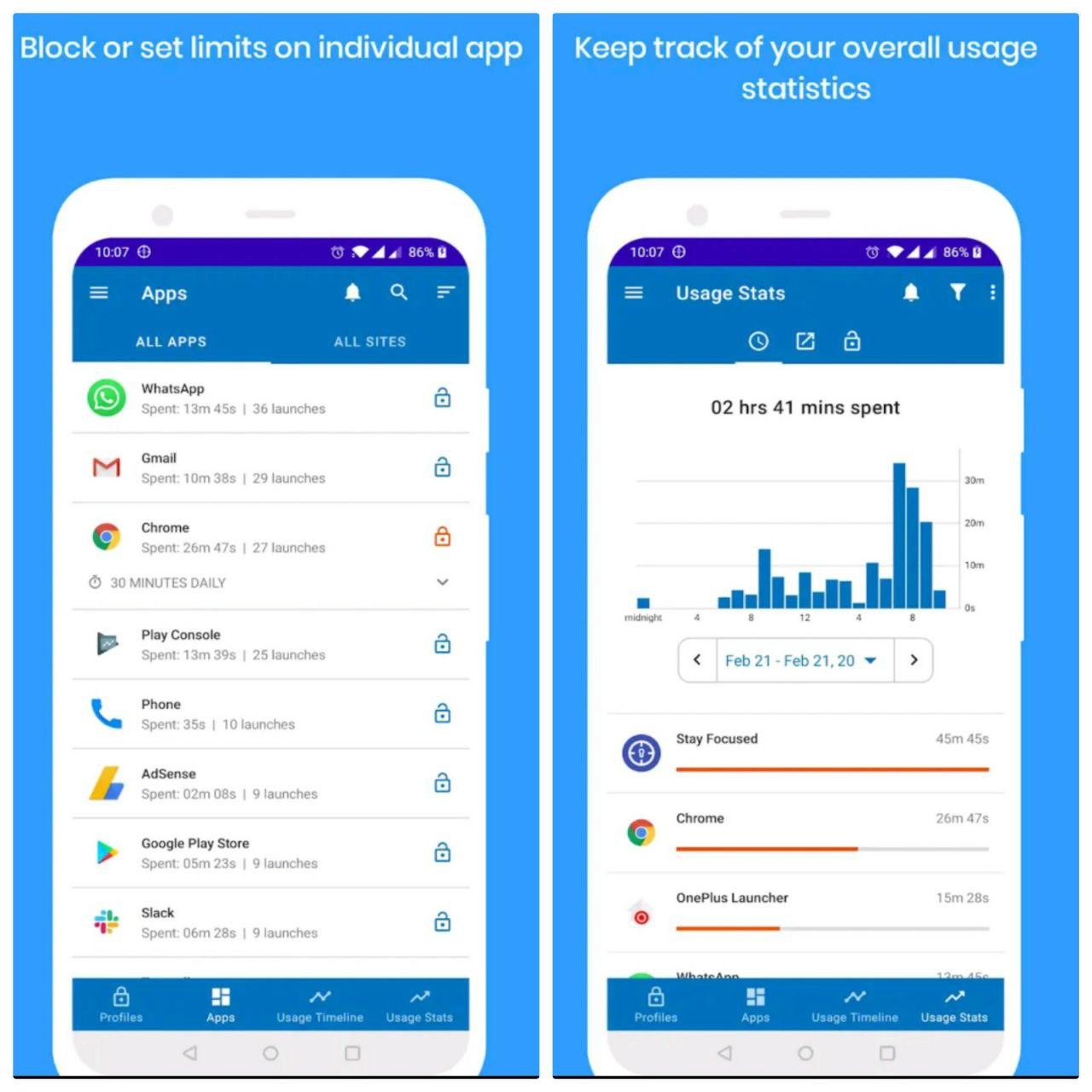
It’s perfect for those who get distracted with social media apps like Instagram or Snapchat. It is a free app, though the paid version will give you more features.
2.Best Planner App
Once you are now distraction-free, we can then use your phone efficiently. The perfect place to start stuff is my planning. There are some great apps that will help you to set study schedules so that you are never late for a class, or forget your assignments. To help you get started this is one of the best apps you can begin with.
myHomework Student Planner
This is one of the best planning apps for students. With this app you can store your homework, you could also set up your class schedules. You could save the name of your class so that you don't have to type it again and again. You could also set priority for your homework/study part.
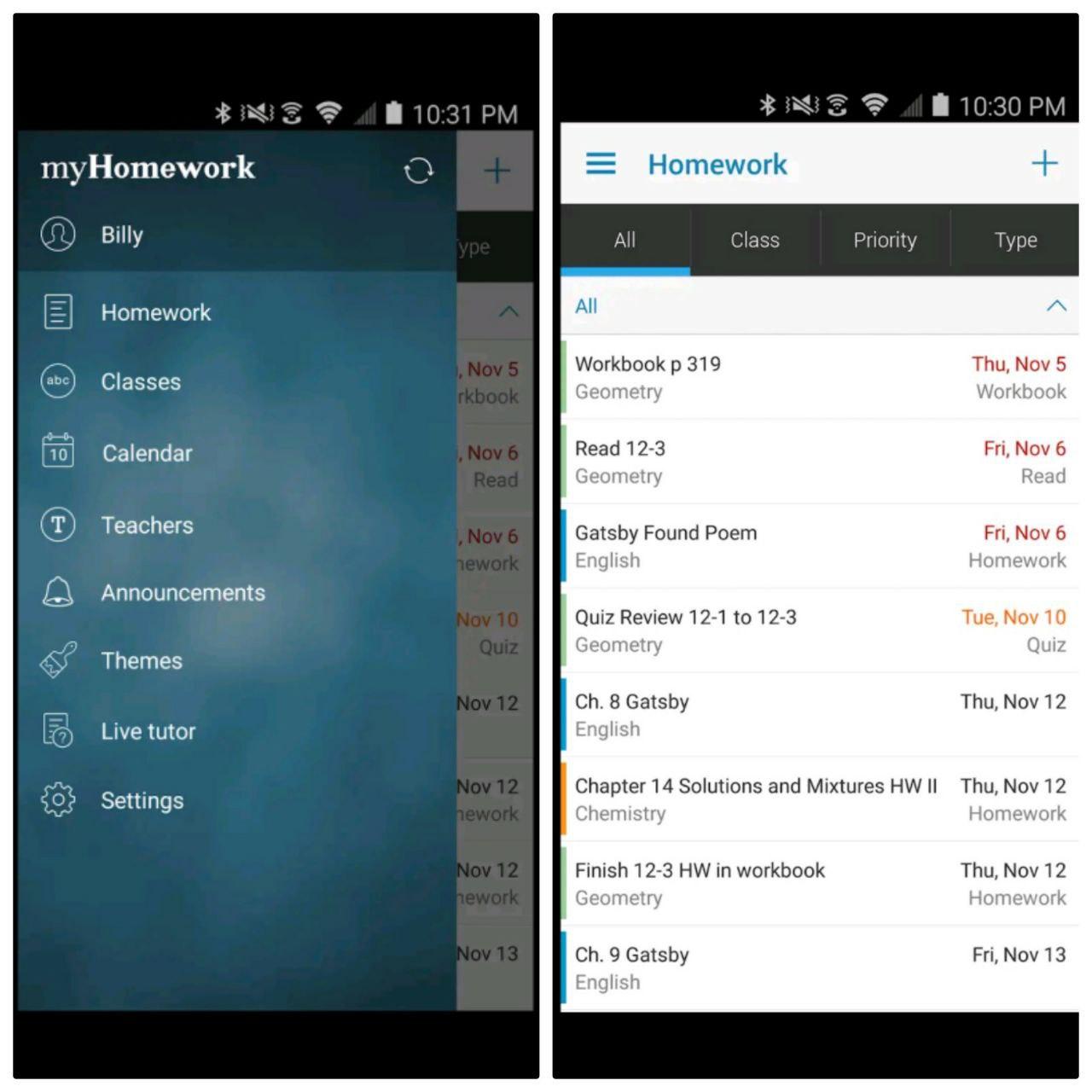
One of the best features is that it supports cross-platform, so you can check up on your data from anywhere. You can also set reminders and attach files. Once you are done with a particular task you can long-press to mark it as done. You can also get a calendar view so that you can view your schedule over a long period of time.
3.Best Task Manager App
Are you struggling to finish a task before the deadline? Then you need a smart task manager that will keep you in sync with everything you have to do. With real-time reminders, you can not only get your work done but can also boost your productivity.
Todoist
It is one of the best apps for managing tasks and has been on the top of many best-ranked lists. The best thing about the app is that you can customise tasks for a specific task. You can set up everything according to your workflow and go do the desired consistency.
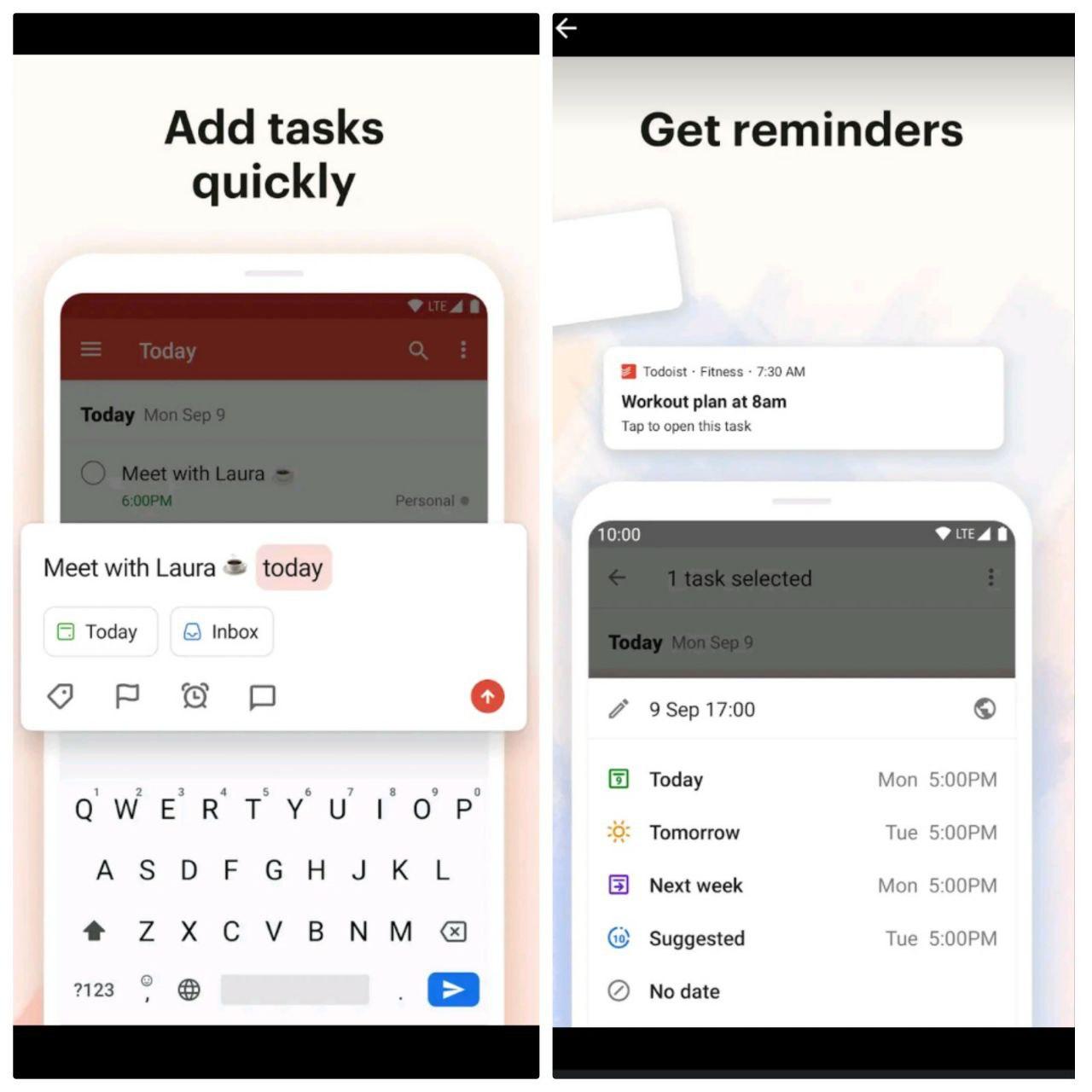
You can prioritize tasks depending on the level of requirement so that the most urgent ones get immediate attention. The due dates and reminders will ensure that nothing important slips the mind. You also have an option to have intuitive collaborative features by which you can invite your friend to join in on a task, so it’s perfect for group study.
4.Best Note-Taking App
Now as you have all things in order, the next most important thing is that you take proper notes. There are a lot of good note-taking apps available. There are two good ones that are there you could either select Evernote and OneNote.
EverNote
The best feature about the app is that it can sync across various platforms, that is if you take one your phones, you can later see it in your laptop when it's time to study. You can even take written notes. You can even share it with your friends.
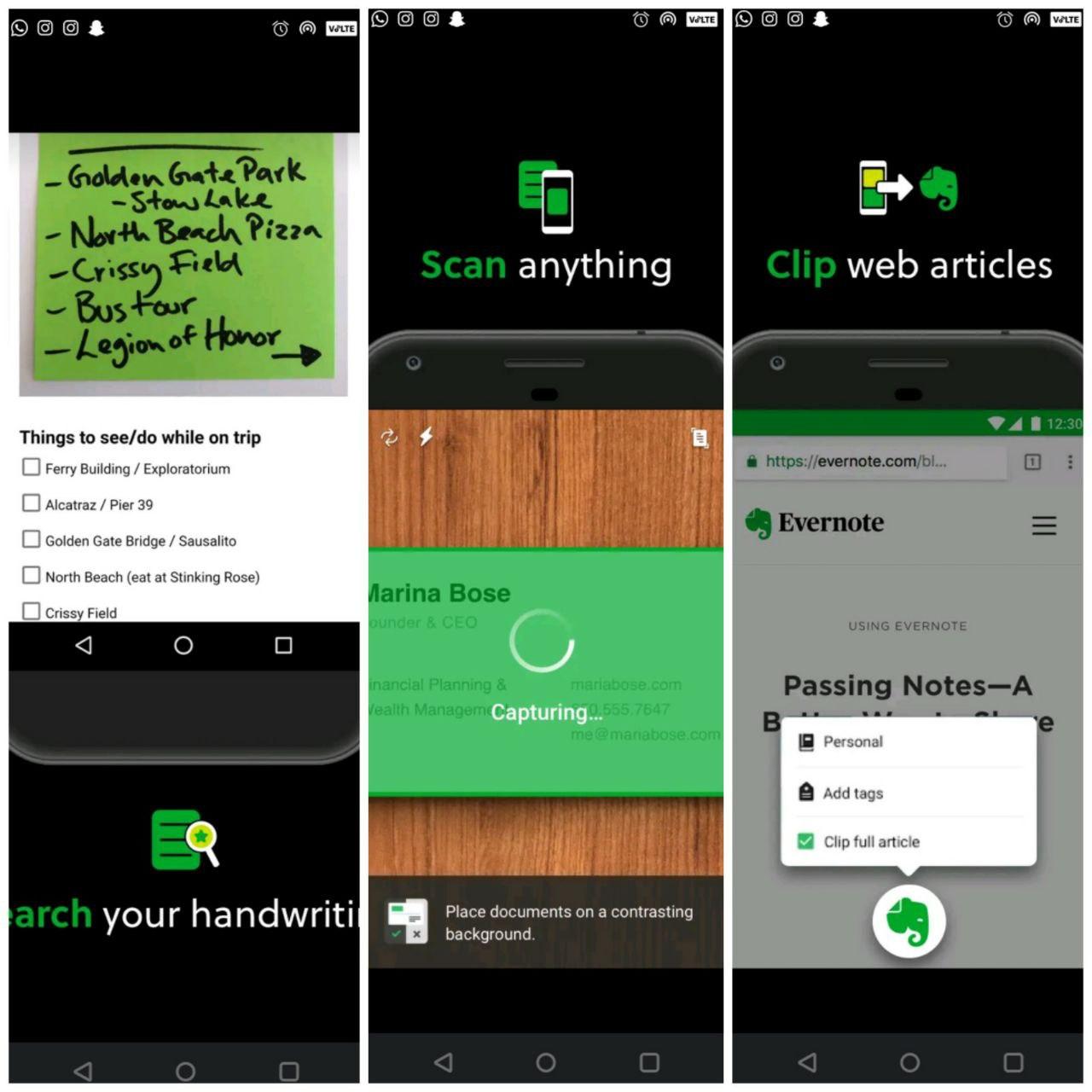
5.Best Organizer Apps
After you have all the notes to study, the next you need is to organize your notes efficiently. As most people are not that great at organising, there are some apps that will help you get better.
Office Lens
Sometimes it is not possible for everyone to attend each and every class. For some reason, students are unable to attend all the classes. So copying other people's notes will get difficult. So you can take images and save them in digital form. Office lens will help you to avoid everything from looking like a mess.
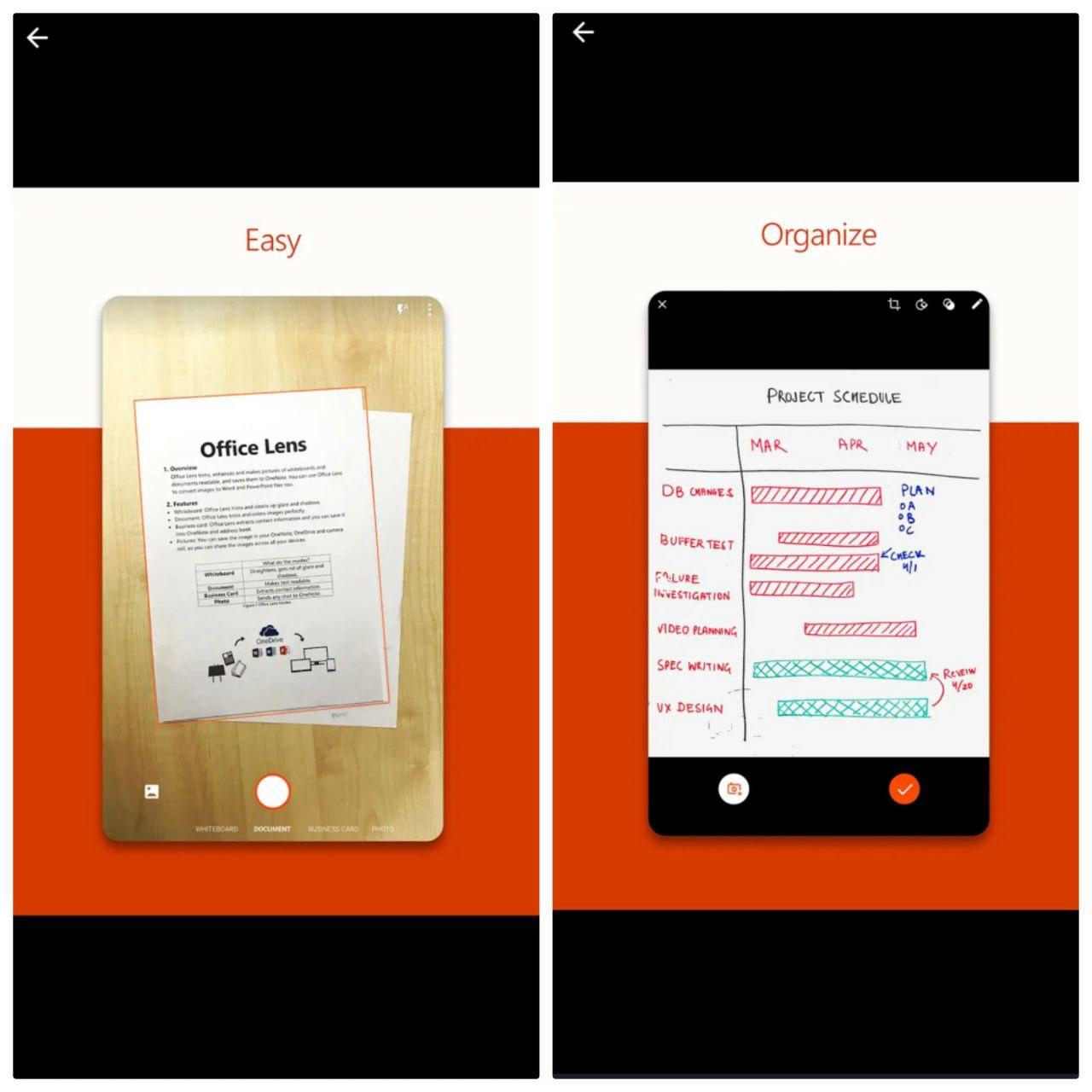
The camera in this app will take pictures of documents exceedingly well. Even if the angle of the photo is not the greatest the app will convert into good pictures. You can take pictures of documents, whiteboards, or business cards. The app allows you to organise the pictures within the app and create a PDF of all the pictures. So you can make a pdf for the entire lecture or for a chapter. You could also share these with anyone who might need them.
Let us know if you find these helpful or if there are any that you use that we haven’t included in.

 ABOUT LAKSHYA
ABOUT LAKSHYA  WHY CHOOSE LAKSHYA
WHY CHOOSE LAKSHYA  MISSION AND VISION
MISSION AND VISION  CHARTERED ACCOUNTANCY (CA)
CHARTERED ACCOUNTANCY (CA)  ACCA
ACCA  CMA-USA
CMA-USA  RESULTS
RESULTS